
Ashampoo PDF Free
We offer 30% standard commission for every sale by means of your website or newsletter. Special conditions and special offers can be negotiated individually on request. Returns and cancellation rate less than 2%.
Overview
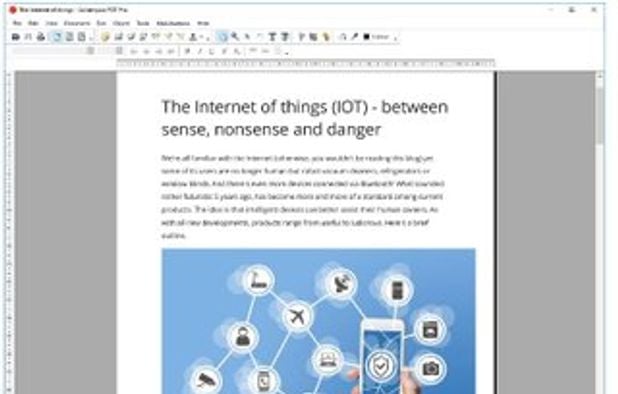
Commission & Conversion Tracking
How Ashampoo PDF Free calculates commissions and tracks conversions.
- Commission plans
- Earn 30.0% one-time commission on referred purchases. Payment is made once per successful referral.
Tracking
Attribution model | Last-click |
Tracking method | Cookies |
Cookie duration | 45 days |
Promotional Tools and Resources
Materials and resources provided to support your promotion efforts
BANNERS | Yes |
TEXT LINKS | Yes |
SUPPORTS DEEP LINKING | Yes |
- More info about marketing materials
- Media package includes logos, artwork, and product banners.
Program Rules, Approval and Restrictions
Guidelines and limitations you need to follow when promoting Ashampoo PDF Free
SOCIAL MEDIA ALLOWED | Yes |
EMAIL MARKETING ALLOWED | Yes |
PPC ALLOWED | |
Trademark Bidding | No |
COUPON SITE ALLOWED | |
TRAFFIC MINIMUMS | 5,000 daily visitors preferred for affiliates. |
- Approval process
- Manual approval that usually takes 1-5 days. Website required — Website focused on software, able to show prior sales. Preferably 5,000+ daily visitors and active email marketing capability.
- Other restrictions
- Websites must offer reputable, up-to-date software and show ability to generate sales. No adult, illegal, or low-value/spam content.
Payouts and Payment Methods
How earnings are paid out and which methods are supported
Payment frequency | Net30 |
Payout currency | USD |
Minimum threshold | $50 |
- More payout info
- Special conditions and special offers can be negotiated for high performers.
Payout methods
Ashampoo PDF Free overview
- Company
- EU-based
- Yes
- Pricing model
- Free
- App types
SUPPORTED PLATFORMS
CJ Overview

Apps Similar to Ashampoo PDF Free with Affiliate Programs
Foxit Reader offers a lightweight PDF viewing experience across multiple platforms with features such as annotation, form filling, signing, cloud storage integration, collaborative review options, heightened security via Trust Manager, and organizational tools like Group Policy and XML Configuration.
Seamlessly view, annotate, and collaborate on PDFs with freehand drawing and sticky notes. Utilize cloud storage for effortless access and upgrade for advanced editing and conversion to formats like Word and Excel.
Read, annotate, and highlight PDFs, fill interactive forms with saved input, underline or strike through text, manage bookmarks, sync files from cloud services, and share documents. Compatible with Preview and Adobe Acrobat annotations, supporting extensive iOS features.
Read, edit, annotate, and sign PDF documents with built-in AI features like summarize and translate, OCR in 50+ languages, fill forms, export to major formats offline, apply watermarks, compress files, secure with passwords, and use text-to-speech on all major platforms.
PDFChef enhances document management with cross-platform support on PC, Mac, iOS, and browsers. It offers text-editing, page rearranging, conversion tools, and cloud-based sharing. Supporting various file formats, it also enables users to add signatures directly to PDFs for swift document finalization.