
Ashampoo PDF Pro
In our prestigious partner program we offer you the possibility to earn money with the Ashampoo software... We offer 30% standard commission for every sale by means of your website or newsletter.
Overview
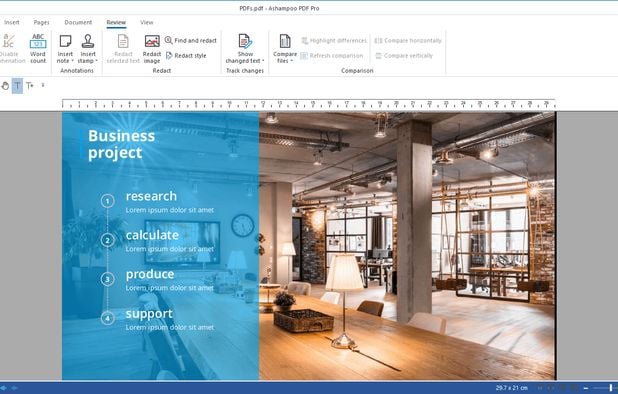
Program Rules, Approval and Restrictions
Guidelines and limitations you need to follow when promoting Ashampoo PDF Pro
SOCIAL MEDIA ALLOWED | |
EMAIL MARKETING ALLOWED | Yes |
PPC ALLOWED | No |
Trademark Bidding | No |
COUPON SITE ALLOWED | |
TRAFFIC MINIMUMS | 5,000 daily visitors |
- Approval process
- Manual approval. Website required — Must offer substantial, up-to-date software content; minimum 5,000 daily visitors; ability to demonstrate prior software sales; strong client base (for resellers); email audience is a plus
- Other restrictions
- Must present 'latest software' and show evidence of first sales; low-traffic or generic sites not accepted; participants must not use misleading content or violate branding guidelines
Payouts and Payment Methods
How earnings are paid out and which methods are supported
Payment frequency | Net30 |
Payout currency | USD |
Minimum threshold | $50 |
- More payout info
- Special conditions and special offers can be negotiated individually on request
Payout methods
Ashampoo PDF Pro overview
- Company
- EU-based
- Yes
- Pricing model
- Buy once / Paid
- App types
SUPPORTED PLATFORMS
CJ Overview

Apps Similar to Ashampoo PDF Pro with Affiliate Programs
Manage documents effortlessly, edit PDFs, create them from other formats, and e-sign anywhere. Secure sharing and comparison tools ensure smooth workflows and data protection. New AI Assistant offers quick document insights. Perfect for desktop and web platforms.
Read, annotate, and highlight PDFs, fill interactive forms with saved input, underline or strike through text, manage bookmarks, sync files from cloud services, and share documents. Compatible with Preview and Adobe Acrobat annotations, supporting extensive iOS features.
Comprehensive suite offering eSign, OCR, multi-platform editing, cloud integration, and robust security. Ideal for professional or personal use, facilitating collaboration while protecting content.
Provides editing of text, images, and objects in PDFs, annotation options, OCR for scanned files, conversion to multiple formats, form filling and signing, page management, merging and splitting, cloud integration, camera to PDF functionality, and sharing tools.
Edit, annotate, and convert PDFs with OCR capabilities, AI-assisted tools for summaries and translations. It supports file protection and offers 2GB of cloud storage for secure management.
Provides a comprehensive platform for document editing, signing, and PDF form handling. Offers legally binding eSignatures, robust templates for organization, collaboration tools, and integration with cloud services, enhancing workflow efficiency.