Adobe Dreamweaver
The Adobe Affiliate Program allows partners to promote Adobe products, including Creative Cloud applications like Dreamweaver, and earn commissions on sales generated through their referral links.
Overview
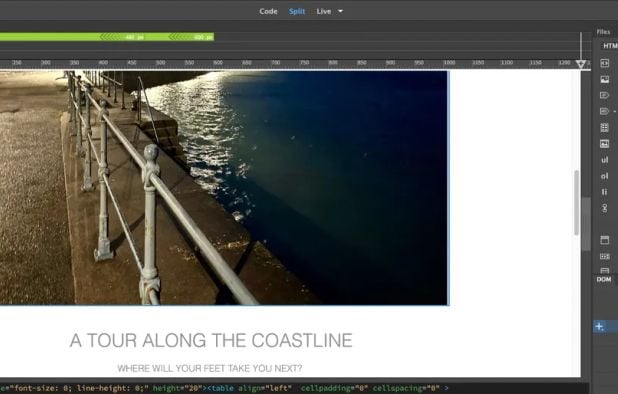
Commission & Conversion Tracking
How Adobe Dreamweaver calculates commissions and tracks conversions.
- Commission plans
- Earn 85.0% one-time commission on referred purchases. Payment is made once per successful referral.
Tracking
Attribution model | Last-click |
Tracking method | Cookies |
Cookie duration | 30 days |
Promotional Tools and Resources
Materials and resources provided to support your promotion efforts
BANNERS | Yes |
TEXT LINKS | Yes |
SUPPORTS DEEP LINKING |
- More info about marketing materials
- Banners, text links, promotional materials.
Program Rules, Approval and Restrictions
Guidelines and limitations you need to follow when promoting Adobe Dreamweaver
SOCIAL MEDIA ALLOWED | |
EMAIL MARKETING ALLOWED | |
PPC ALLOWED | |
Trademark Bidding | No |
GEOGRAPHIC RESTRICTIONS | Document Cloud and Stock only available in specified countries. |
COUPON SITE ALLOWED | No |
- Approval process
- Manual approval that usually takes Variable. Website required — An established website or social media presence with relevant content.
- Other restrictions
- Genuine content creation; no misuse of Adobe trademarks.
Payouts and Payment Methods
How earnings are paid out and which methods are supported
Payment frequency | Net30 |
Payout currency | USD |
Minimum threshold | $30 |
- More payout info
- Payments are made monthly via bank transfers after reaching the minimum threshold.; Schedule: Net 30
Payout methods
Adobe Dreamweaver overview
- Company
- Pricing model
- Subscription / Paid
- App types
SUPPORTED PLATFORMS
Partnerize Overview

Apps Similar to Adobe Dreamweaver with Affiliate Programs
WYSIWYG Web Builder generates HTML tags automatically, supports varied designs with over 250 pre-made blocks, and integrates tools for form email, file uploads, and validation. It includes extensions for slideshows, multimedia, ecommerce features, and a one-click publishing tool supporting multiple protocols.
This all-inclusive code editor is tailored for web developers, boasting fast startup and extensive features. It supports a wide range of languages including HTML, CSS, JavaScript, and Python, and offers intelligent code completion, advanced navigation, and direct FTP/SFTP/FTPS server editing.
HTML, CSS, JavaScript editor featuring AI-assisted code improvements, HTML validator, spell check, FTP access, snippet library, and multi-browser previews for effective web development.
Create responsive websites, online stores, and blogs without coding using WebSite X5's 5-step process and Drag & Drop editor. Access templates, work offline, and utilize unlimited site creation. Available in Go, Evo, and Pro versions, catering from beginners to professionals.
Create visually appealing websites effortlessly using customizable templates and a drag-and-drop editor. Features include real-time previews, responsive design, built-in photo editor, and a library of royalty-free images. Add interactivity with animations and SEO-friendly features, all without coding skills.
Efficiently create and edit CSS with instant previews, auto-complete, code inspector, error checking, syntax highlighting, multi-document support, side-by-side editing, template access, and compatibility with complex or large-scale workflows.